SMTP vs. IMAP vs. POP3: Understanding Mail and Data Transmission Differences
By: Rajat Kumar | Last Updated: April 16, 2023
Background
Sometime you thinking that what option should i choose when setup mail client (Microsoft Outlook & Mozilla Thunderbird etc.) for email address. so we are here to clear the doubt about these options.
SMTP, IMAP & POP3 are the 3 transmission protocols that are the part TCP (Transmission Control Protocol). TCP is connection oriented protocol that is by it works on reliable transmission and data stream services. In simple words TCP responsible to send and receive data if connection b/w two hosts or servers or machines is reliable. TCP provides reliable, ordered, and error-checked delivery of a data stream between applications running on hosts communicating by an IP network (IP Address). Major Internet applications such as the World Wide Web, email, remote clients, and file transfer rely on TCP.
SMTP (simple mail transfer protocol)
SMTP is main protocol that communicate b/w two mail servers during sending and receiving mail messages. but despite all this SMTP also used to only for sending mail messages from user-level client mail applications to a mail server for relaying or forwarding. The ability to relay messages from one server to another is necessary if the sender and recipient have different email service providers. For retrieving messages client applications usually use either IMAP or POP3.
Besides all webmail systems (such as Outlook.com, Gmail and Yahoo! Mail) use their own non-standard protocols to access mail box accounts on their own mail servers, all use SMTP when sending or receiving email from outside their own systems.
SMTP communication between mail servers uses port 25 by default. Mail clients on the other hand, often submit the outgoing emails to a mail server on port 587. Despite being deprecated, mail providers sometimes still permit the use of nonstandard port 465 for this purpose.For security of mail messages SMTP connections secured by SSL, known as SMTPS, can be made using STARTTLS. Defined by RFC 5321.
Now that you have a basic knowledge of SMTP, it's time to take a look to the two protocols for retrieving email from mail servers: IMAP and POP3. Let's start with IMAP.
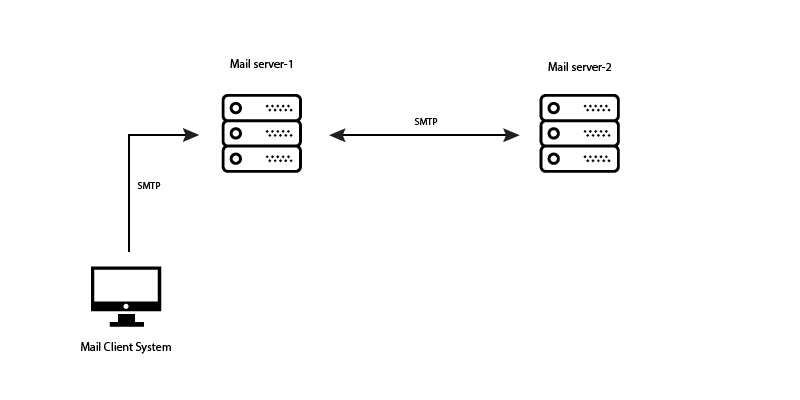
IMAP (Internet Message Access Protocol)
IMAP especially the current version (IMAP4), is a more sophisticated protocol used by email clients to retrieve email messages from a mail server over a TCP/IP connection. IMAP is defined by RFC 3501.
Features uses by IMAP:
1. Connects to the mail server on port 143 (or 993 for SSL/TLS connections);
2. Retrieves email messages;
3. Stays connected until the mail client app is closed and downloads messages on demand.
4. That messages aren't deleted on the server.
Advantages:
1. Any Time Any Where: There's one good reason why IMAP was designed to store messages on the server. It's meant to enable retrieval of messages from multiple devices; sometimes, even simultaneously. So if you have an SmartPhone, an tablet, a laptop, and a desktop, and you want to read email from any or all of these devices, IMAP would be the better choice.
2. Synchronization: If you access email messages from multiple devices All the mails are synchronized for all the devices that is happen because all the mails reside on mail server.
For instance, if you read messages, A, B, and C, then you'll want those messages to be also marked as "read" on the other devices. If you deleted messages B and C, then you'll want those same messages removed from your inbox on the
other devices as well. All these synchronization can only be achieved if you're using IMAP.
3. Organized: Because IMAP allows users to arrange messages in a hierarchical fashion and place them in folders, it's certainly better at helping users organize.
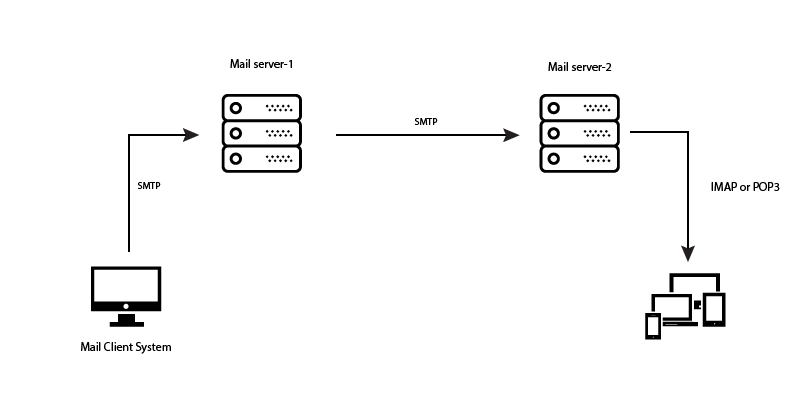
POP3 (Post Office Protocol)
The Post Office Protocol or POP is used to retrieve email messages from a mail server to a mail client. The latest version, which is what's widely used, is version 3 hence the term "POP3". Defined by RFC 1939
In POP3, emails are downloaded from the server's inbox to your computer. Emails are available when you are not connected to mail servers. Although most POP clients have an option to leave mail on server after download, e-mail clients using POP generally connect, retrieve all messages, store them on the user's PC as new messages, delete them from the server, and then disconnect.
Features uses by POP3:
1. Connects to the mail server on port 110 (or 995 for SSL/TLS connections);
2. Retrieves email messages;
3. Deletes copies of the messages stored on the server; and
4. Disconnects from the server
Advantages:
1. Server storage space: A server with limited storage space is one major factor that may force you to favor POP3. Since IMAP leaves messages on the server, it can consume storage space faster than POP3.
2. Computational overhead: All that IMAP functionality certainly consumes a lot more CPU and RAM, especially when it performs those synchronization. In fact, high CPU and memory usage can happen at both the client and server side if there's a ton of messages to sync.
3. Privacy: As all the mails downloaded into local computer & no copies left behind on server in POP3.
Conclusion:
As per your need you can choose b/w IMAP or POP3. If you have limited cost or server resources go with POP3. But if you have powerful server & money to spend on server then go for IMAP. Although all the situation is based on number of mails having you. if you did not have tons of mails i would recommend you to go for IMAP (because synchronized with all the devices) compared to POP3 that download the mails on single machine.
Thank you for reading if you like this article hit kudos and give +1 credit to author. You can also comment your suggestion or feedback about this article by simply joining our community.
Demystifying NFC: Everything You Need to Know About Near Field Communication (NFC) Technology Wi-Fi Explained: How Does It Work and What You Need to Know What is Domain Name Server (DNS) and How Does It Work? Understanding IoT Devices: Functionality and Operational Mechanics Protecting the Organization Data from Cyber Attacks (Session - 4) Evolution of Internet Technologies: A Look at the Types Used Over Time Comparing Comodo Positive SSL and Let's Encrypt SSL: Which One Is Right for You? Bluetooth Technology: Explained - How Does Bluetooth Work?